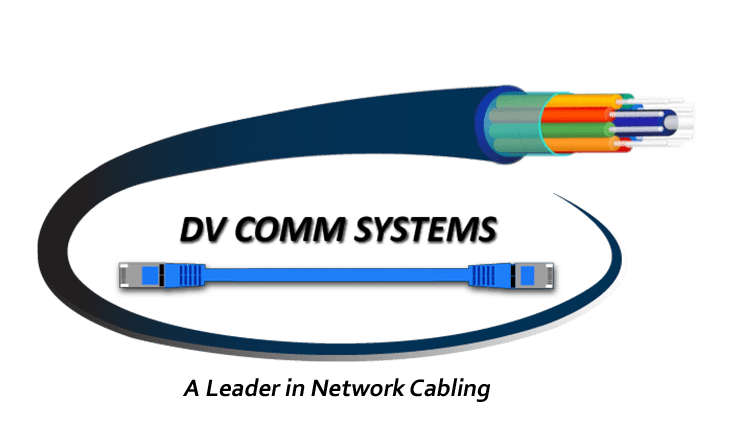Frequently Asked Questions
Frequently Asked Questions
Q: What are the common causes of network cabling problems? A: Common causes include cable damage, improper termination, signal interference, and outdated equipment.
Q: How can I troubleshoot slow network speeds attributed to cabling issues? A: Start by checking for cable damage, ensuring proper cable lengths, and testing connectivity with a cable tester.
Q: What are the advantages of using Cat6a cables over Cat5e for network installations? A: Cat6a cables offer higher bandwidth, better performance over longer distances, and support for faster data transmission rates.
Q: What tools are essential for DIY network cabling projects? A: Essential tools include cable strippers, crimping tools, cable testers, cable ties, and punch-down tools.
Q: How can I prevent signal interference in my network cabling? A: Use shielded cables, avoid running cables near electromagnetic sources, and ensure proper grounding.
Q: Can I use Cat5e cables for Gigabit Ethernet connections? A: Yes, Cat5e cables can support Gigabit Ethernet up to 1000 Mbps within recommended cable lengths.
Q: What is the maximum recommended cable length for Ethernet connections? A: The maximum recommended cable length for Ethernet connections is 100 meters (328 feet) for most standards.
Q: How do I choose the right type of network cabling for my home or office? A: Consider factors like required bandwidth, distance, potential for interference, and future scalability when choosing network cabling.
Q: What are the benefits of using fiber optic cables in network installations? A: Fiber optic cables offer high bandwidth, immunity to electromagnetic interference, longer transmission distances, and faster data rates.
Q: How can I ensure proper cable management in my network setup? A: Use cable trays, labels for cables, organize cables by color or type, and implement cable management solutions like racks and patch panels.
Q: What are the signs of cable degradation or damage in a network setup? A: Signs include intermittent connectivity issues, slow data transfer rates, physical wear or kinks in cables, and visible damage to cable jackets.
Q: Can I use Power over Ethernet (PoE) with all types of network cables? A: PoE can be used with Cat5e, Cat6, and higher-rated cables designed to support power delivery alongside data transmission.
Q: How do I terminate network cables properly for reliable connections? A: Follow industry standards for cable termination, use quality connectors, maintain proper cable lengths, and test connections with a cable tester.
Q: What are the best practices for securing network cables in outdoor installations? A: Use weatherproof cables, bury cables at proper depths, protect cable ends with waterproof connectors, and use cable conduits for added protection.
Q: Can I extend network cable lengths using couplers or extenders? A: Yes, couplers and extenders can be used to extend network cable lengths, but they may introduce signal loss and should be used sparingly.
Q: How do I test network cables for continuity and proper functionality? A: Use a cable tester to check for continuity, proper wiring, and detect any faults or issues in network cables.
Q: What are the differences between structured cabling and point-to-point cabling? A: Structured cabling uses a centralized patch panel and structured layout for easier management, while point-to-point cabling directly connects devices without a central distribution point.
Q: Can I use network cable splitters to split Ethernet connections? A: No, network cable splitters are not recommended for Ethernet connections as they can cause signal degradation and connectivity issues.
Q: How do I choose the right Ethernet cable category for my network needs? A: Consider factors like required data speeds, network size, future scalability, and budget when choosing Ethernet cable categories (e.g., Cat5e, Cat6, Cat6a).
Q: What are the best practices for cable labeling in network installations? A: Use clear and standardized labeling methods for cables, including labels for both ends of cables, room or location identifiers, and cable type information.
Q: Can I run network cables alongside electrical cables? A: It's generally recommended to avoid running network cables parallel to electrical cables to minimize interference. If unavoidable, use shielded cables and maintain distance.
Q: How do I troubleshoot network cabling issues causing intermittent connectivity? A: Check for loose connections, damaged cables, interference sources, and use a cable tester to identify and resolve issues.
Q: What are the considerations for network cabling in high-traffic areas or industrial environments? A: Use ruggedized cables, protect cables from physical damage, implement proper cable routing, and use cable management solutions suitable for harsh environments.
Q: Can I use network cable extensions for temporary setups or events? A: Yes, network cable extensions can be used for temporary setups, but ensure proper cable quality, length limitations, and avoid excessive use for permanent installations.
Q: How do I ensure compliance with building codes and regulations for network cabling installations? A: Consult local building codes and industry standards, use certified installers, and follow best practices for network cabling installations to ensure compliance and safety.
Q: What are the common mistakes to avoid in network cabling installations? A: Avoid overstretching cables, improper cable termination, mixing cable types, neglecting cable management, and overlooking environmental considerations.
Q: Can I use existing telephone cables for Ethernet connections? A: It's generally not recommended as telephone cables may not meet Ethernet standards for data transmission speeds and performance.
Q: How do I future-proof network cabling installations for upcoming technologies? A: Use higher-rated Ethernet cables, plan for scalability and upgrades, implement structured cabling designs, and stay informed about emerging technologies.
Q: What are the advantages of using pre-terminated fiber optic cables in network installations? A: Pre-terminated fiber optic cables offer faster installation times, reduced labor costs, higher reliability, and factory-tested connections.
Q: How do I minimize cable congestion and clutter in network setups? A: Use cable management solutions like racks, trays, and conduits, organize cables by type or color, and avoid excessive cable lengths.